Here are some answers to some FAQ's about the NKOTBSB live stream from Live Beats:
1) I purchased a ticket, what do I have to do on April 29?
Get back to a NKOTBSB showpage (it does not matter where, you can go on on the bands’ fanpages, on the livebeats fanpage, on livebeats.com), click on the player and login with your email address and the password provided to you in the confirmation email. The stream starts approximately 15 minutes before the concert. Once you are logged in, you can always return to the player without having to login again. Note: Your login data is in the confirmation email. The PDF is only your receipt of purchase.
2) When the stream starts, it will be 20:45 (GMT+1) local time in London. How can I find out what time it will be where I am based?
There are plenty of websites which help you convert local time to your time zone. You can easily do this e.g. here: http://www.timeanddate.com/worldclock/converter.html
3) Will the live stream be accessible worldwide?
Yes, the stream can be watched from everywhere in the world. There are no restrictions whatsoever.
4) Can I watch the stream on any iOS device?
Only flash supported devices will play the stream (Flash 10.4 or higher), i.e. it cannot be watched on iPad or iPhone.
5) How good will the quality of the stream be?
The stream will be state of the art video and audio quality (HD and AAC). To enjoy an uninterrupted stream, you must have sufficient bandwidth for your Internet connection (we recommend at least 2mb/s constant downstream).
6) What can I do if the stream interrupts during transmission?
Either your browser cache is full (clear cache), or you do not have sufficient downstream bandwidth. If you encounter problems despite sufficient bandwith, this probably means that the access point of your IP provider is overloaded.
7) The player keeps looking for Paypal connection but no purchase confirmation appears in the player?
Paypal may take up to 30 minutes to send the confirmation. As soon as you reveive an email confirming your Paypal purchase your payment went through and you are all set. Reload the player and log in (email address and password as stated in confirmation email).
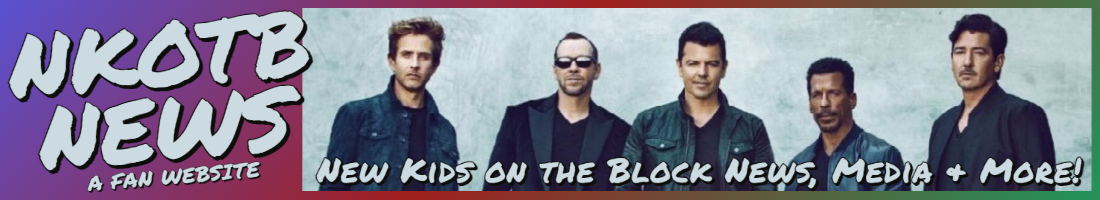
5 comments:
Is there a way to record it?
I didn't receive a password in my e-mail confirmation. There was a receipt # on the actual receipt, but nothing in the actual e-mail. I'm confused. :(
I didn't get a password either.
I only received a paypal receipt, not a confirmation email with a password.
Yes, I also just got a PDF receipt. No password! :(
Post a Comment